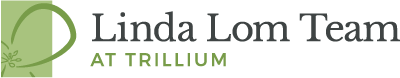12 "Digital Chores" for Your Household
From the moment we wake up until the time we go to bed, the Internet is the enabling thread that holds together our day. This increased connectivity, however, and our ever-growing number of connected devices have also made us more vulnerable to cybercrime. Against this backdrop, the U.S. Department of Homeland Security (DHS) and the National Cyber Security Alliance (NCSA) strongly recommend households complete the following “digital chores.”
• Create an inventory of all Internet-connected devices in your home.
• Use two-step authentication – also known as two-step verification or multi-factor authentication (where available) – and long, strong and unique passwords for all accounts.
• Own your online presence.
• Review privacy settings available on social networking sites, cellphones, and other social tools the family uses. Decide together which settings provide the appropriate amount of protection.
• Secure your router. Make sure your router has a strong password and does not broadcast who you are through its name, such as "the Jones Family" or "123 Elm Street."
• Take action if your personal information is compromised. If you are a victim of cybercrime, report to law enforcement and other appropriate organizations, such as banks and credit card companies, etc.
• Connect smartly. Before connecting new devices, understand how to use any security and privacy settings and how to maintain the security of the device.
• Keep a clean machine. On a weekly basis, check every device to make sure everyone is keeping their devices secure by installing updates of apps, operating systems and security software to prevent against malware infections.
• It's also a good practice to protect homework, pictures, music and other vital family information by creating an electronic copy and storing it safely in the cloud, on a CD, USB or external hard drive once a week.
• Share with care. Always remember that before posting online about your kids, think about how it may be perceived now, how he or she might feel in the future, and who might see it. Engage in a conversation with your children about what they are
comfortable with you posting and start by deleting posts that may make them feel uncomfortable.
• Include discussions about online safety and security as part of your regular conversations with your kids. Ask them what they do online, what new websites or apps they have used or want to use, and what their friends are doing online.
• Conduct a quarterly clean up. Go through files on your devices and delete things no longer needed, such as numerous draft documents, unflattering or no longer needed photos, old bookmarks, etc.
Source: StaySafeOnline.org
Reprinted with permission from RISMedia. ©2015. All rights reserved.